Go Daddy made some changes to their domain manager interface, so I put together this tutorial to help you update your DNS reccords and point your domain to your portfolio
First, go to godaddy.com and login using your username and password.
Once you are logged in, make sure you are in the "Products" tab. Mouse over "domains", and click on "Domain Management", as shown in the image below:
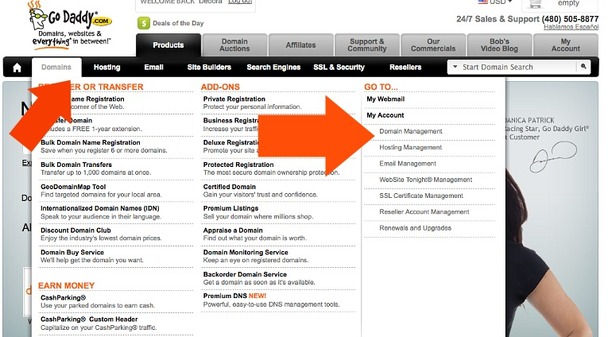
Now, click on the domain you want to update, mine is deboraprado.com by the big red arrow :) :

Next, scroll down until you see "DNS Manager", than click "Launch":
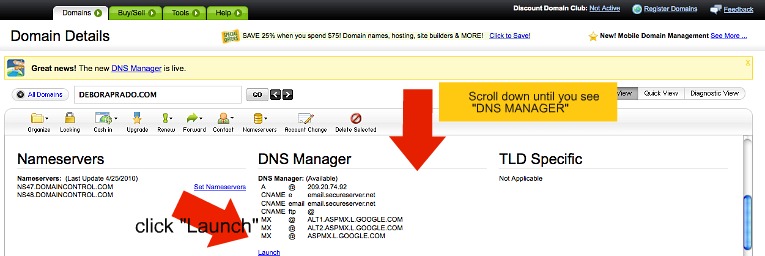
Click on the pencil icon to edit the A (host) reccord. Enter "209.20.74.92" where it says "points to". That's it, just save and you are done!
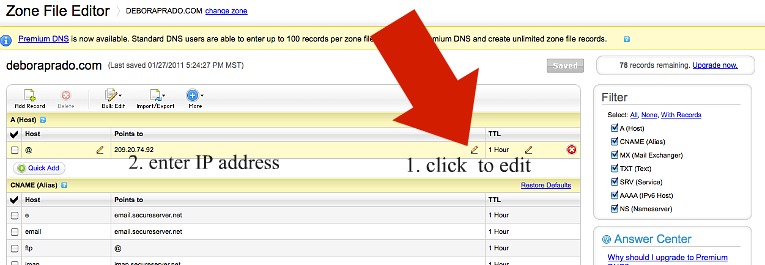
You might need to wait a little while for the changes to take effect. Any questions email support@mixform.com